| | | | | | |

Welcome, Wizards, to Novus and the Fall Update!
What is Novus? Where did it come from? Why is it here? The answers to these questions will shake the very foundations of the Spiral.
Strange rocks have appeared over several worlds, each of them connected to each other through magic into Novus - a weird and wonderful world where dreams are reality. You must reach this place, master new magicks and navigate the complex politics of the Spiral Empires to preserve Novus from those who would corrupt it.
We are also introducing new spell masteries to help players win that next battle, diverse new Beastmoon event characters, exotic new upgrades to Castle Magic to maximize decorative abilities for player Castles, several new enhancements to guilds and other social systems, and much more. Check out the details below!
Fall Update Content:
| | | | |
| | | | |
NEW WORLD – NOVUS
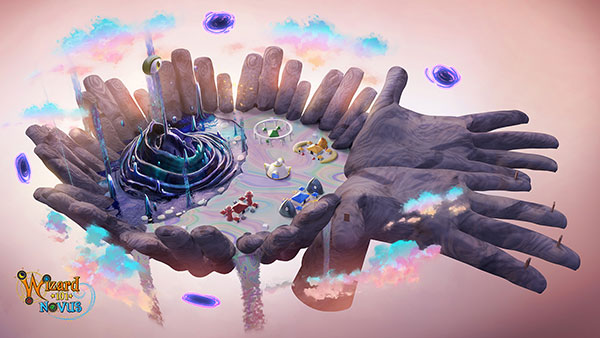
Arc Four continues! The World Synthesizer in Lemuria was destroyed and then, almost immediately, strange shards appeared over several worlds of the Spiral, connected to each other through magical gates. Together, they form Novus: a new world, a bizarre world, a gift to the peoples of the Spiral, a gift from… Something. The Wizard must reach this place, explore it, master new forms of magic, and navigate the complex politics of the Spiral’s Empires to preserve Novus from those who would corrupt it.
What is Novus? Where did it come from? Why is it here? The answers to these questions will shake the Spiral.
Important quest note! You need to have finished The Next Thing quest before talking to Maulwurf van Trap in the Arcanum next to Sybil to begin Novus.
As you explore Novus to reach the new level 160 experience cap, also be sure to check out the new Archmastery & School Pips on offer. Take a break from questing for a while to play as one of the new Beastmoon forms and get the shiny new event loot!
Archmastery & School Pips
Early in its development (and still today, in early worlds) W101 was designed to allow you to include lots of different spells in your deck, including spells from other schools. But as you level up, your stats start to take you away from viable “dual school” builds and strongly pushes you in the direction of a single school. Power Pips are the most notable offender here: Why would you spend a Power Pip on an off-school spell when it is worth 2 pips for your own school?
To address this issue, we are introducing a new stat called Archmastery. Archmastery allows you to accumulate power that will automatically convert Power Pips into school-specific pips that you can also use to cast spells from that school. In other words, a School pip works exactly like a Power Pip (including allowing you to spend it like a Power Pip for your own school’s spells), with the additional bonus that it counts as a Power Pip for its own school as well. It’s kind of like having built in Mastery – but more on that later.

Before Combat
The first place you will want to check out is your Deck: this is where dual-school setups begin. You’ll find a new button there where you can pre-set the kind of School pip you want to generate when you first enter combat. (Decks will automatically be set to your own school until you change it).
Each Deck saves this setting – so if you want to build Decks with a different mix of schools and different School pip settings, you can do that.

During Combat
Once your Deck is ready, you can try it out in combat. If you’re high enough level to automatically have some Archmastery stat (L50+), or if you have at least 1 point of Archmastery via your gear, you’ll see some additions to your combat display. On the upper right of your nameplate you will see a Power Orb that fills each round. Each round that you have at least 1 power stored, one of your Power Pips (if any) will be converted to a School Pip. School Pips deduct 1 point of power from your Power Orb. The Power Orb can hold multiple points, and if you have enough points and enough Power Pips, you can generate more than one School Pip in a round.
Even if you don’t have any Power Pips, your Archmastery stat will be working to convert that power for you. If you have at least 3 points saved up in your Power Orb, and at least 1 white pip, it will automatically convert white pips into Power Pips as well! Power Pips deduct 3 points of power from your power orb. Power Pips are generated in this way after School Pip conversion has completed.
You’ll also notice that you can click on the Power orb to open a School Pip selector like the one on your Deck. You can use this function to change the next School Pip you generate, even in the middle of combat. (Don’t worry, your Deck will still save its own setting, so you don’t have to worry about setting it back when combat ends.)

Power Orb Fill
Normal Combat
In typical PvE combat, your Archmastery stat relative to other combatants will be the only factor that determines how quickly your Power Orb fills. The combatant with the highest Archmastery stat generates power the fastest.
PvP and Advanced Combat
In more advanced combat, your Power Orb fill can be affected by 2 factors: your Archmastery stat and your deck fullness. In certain special combats and in PvP, your power generation is proportional to the number of spells in your Deck: your Power Orb will be at max efficiency if your main Deck is FULL. If your Deck is only partially full, your Power Orb efficiency will be reduced as well. Remember, in normal PvE combat your deck’s fullness will NOT affect your Archmastery generation. This difference is reflected in your Power Orb Efficiency which can be viewed in your deck by hovering over the deck Archmastery pip selector.
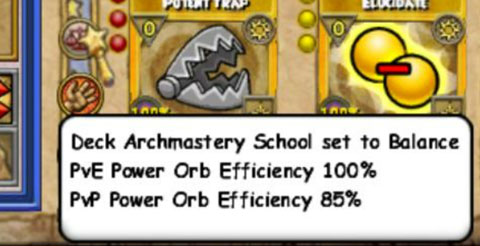
School-Specific Pip Costs
In addition to working like Power Pips for you, some spells require you to have and spend school-specific pips as part of their cost. In practice this works just like Shadow spells, with which you may already be familiar. If a spell card shows a cost of 3 generic pips and 1 Death pip, for example, you must have at least 1 Death pip and 3 more pips to spend in order to cast it.

Mastery Amulets
How does this work with existing Mastery? Mastery amulets allow you to treat a 2nd school as your own school for the purposes of Power Pips. This means that with a Mastery amulet:
- Power Pips count as 2 pips for your own school
- Power Pips count as 2 pips for your Mastery school
- School Pips (of any school) count as 2 pips for your own school
- School Pips (of any school) count as 2 pips for your Mastery school
As you can see, Mastery remains a powerful feature, but you may find that with enough Archmastery and the right Deck setup, you won’t need Mastery in order to cast off-school spells.
Dual-School Spells
Does this mean that a Death spell could require you to also have an Ice pip in order to cast it? Yes! But you won’t see dual-school spells like this until level 150 and beyond. Blending two schools of magic together into a single spell isn’t something that happens until… well, you’ll have to play through Novus to find out.
Please note that multi-schooling is optional, in so far as using other school spells or building up stats in another school. If you like the single school experience, you can continue to play as you did before.
NEW BEASTMOON FORMS
This round of new Beastmoon Forms highlights a lot of new ideas regarding Minions and Taunt / Pacify while also taking some big leaps towards enforcing school identity.
Balance Minotaur

This new Balance Form combines Blades and Heal Over Times to become the ultimate support teammate. It also has some unique interactions with Minions.
Ice Draconian

Ice Draconian is a powerful form that uses the Taunt mechanic in new ways and protects itself and its teammates as any good Tank would. It can even summon its own minion to help Tank, unlike any other Ice Form.
Fire Rat Thief

Relatively new to Fire Beastmoon Forms, the Fire Rat Thief casts Heal Over Times itself and leverages them to stay alive while dealing huge Damage Over Time.
Death Wolf Warrior

Unlike the other Death forms, this Wolf Warrior will follow closely to the Rhoshambo of the wizard combat, which means it won’t have some spell types that you typically see on Death forms like Traps and DOTs, but instead you’ll see some different affects like Absorbs and Taunt. Also, Death Wolf has the new condition of the enemy being over 50% health.
Myth Colossus

Myth Colossus plays with Minions like no form ever before. Its traditional summon card not only deals damage, but if you already have your minion up, it gives additional benefits. Plus, this minion is not like your typical minion. It may even summon ANOTHER minion! Not only does Colossus have unique minion play, but it also is moving closer to the Rhoshambo seen in the wizard combat by casting more traps than ever.
New to Beastmoon events? Check out Richard Unicorn Caller’s tutorial video! Also stop by the official site to peruse the many event guides from other players in the community.
BEASTMOON EVENT SCHEDULE

Below are the expected Pets and Gold Idols for the next few months of Beastmoon events! Check out the Event Schedule for the exact dates of the events and be sure to keep watch on the Live update notes and the game’s social media channels for any upcoming announcements.
Beastmoon Hunt Rewards
Gold Beastform Idols and Pets:
- DEC: Storm Ninja Pig
- JAN: Myth Rat Thief
- FEB: Ice Draconian
- MAR: Life Fairy
- APR: Fire Rat Thief
Beastmoon Monster Mayhem Rewards
Progress Bar Pets:
- DEC: Ice Elf
- JAN: Life Colossus
- FEB: Fire Minotaur
- MAR: Death Rat Thief
- APR: Storm Wolf Warrior
Craftable Gold Idols:
- DEC: Balance Krokomummy, Fire Colossus, Storm Colossus, Ice Elf
- JAN: Death Ninja Pig, Myth Minotaur, Life Colossus
- FEB: Storm Colossus, Ice Elf, Fire Minotaur
- MAR: Myth Minotaur, Life Colossus, Death Rat Thief
- APR: Ice Elf, Fire Minotaur, Storm Wolf Warrior
Beastmoon Spellemental Rewards
- DEC: Elemental
- JAN: Spiritual
- FEB: Elemental
- MAR: Spiritual
- APR: Elemental
NEW PIN SYSTEM - GEAR SLOTS AND TYPES
A new way to support your Wizard’s secondary school endeavors is here. Introducing the new Pin system! Pins are a new mechanic that allows a wizard to choose which secondary school stats they want on their gear. Read on to find out more!

New Gear Slots
For players familiar with our jewel system, pins work in much the same way. Certain hats, robes and shoes will have slots where you can attach pins that match their type. Different gear types will have different slot variations. As more gear types roll out- you'll be able to mix and match to create your perfect set-up to support the secondary school (or schools!) of your choice!
There will be three types of pin slots on gear:
- Sword Slots - Gear with these slots allow you to attach Sword pins. Sword pins tend to emphasize offensive stats.
- Shield Slots - Gear with these slots allow you to attach Shield pins. Shield pins tend to emphasize defensive stats.
- Power Slots - Gear with these slots allow you to attach Power pins. Power pins tend to emphasize utility stats.
New Pins
These new pins are what you will be slotting into your pin slotted gear. Much like jewels- you’ll have to match the appropriate pin with the appropriate slot. See below for more details on the different types of pins.
- Sword Pins - The most offensive pins. These pins will enhance secondary school damage, critical and/or pierce. Each sword pin supports 2 of the 3 aforementioned stats.
- Shield Pins - The most defensive pins. These pins will enhance school specific resist, school specific block or outgoing healing.
- Power Pins - The utility-oriented pins. These pins will enhance secondary school accuracy or pip conserve.
NEW CASTLE MAGIC ITEMS AND SPELLS

So many Wizards have been studying Castle Magic and buying their Castle Magic supplies from Babbage Basset that he hired an assistant, Ada Airedale. Welcome Ada! You’re going to be very busy with all the Wizards we know that will visit you. Ada sells these new Castle Magic items and spells happily to all those who visit her.
New Items
- Fast Magic Timer – This timer works like the normal Magic Timer but supports triggering Castle Magic spells faster than 1 second.
- Magic Cantrip Detector – Triggers a spell when a Magic Touch Cantrip is cast on it.
- Cantrip Wall Detector - Triggers a spell when a Magic Touch Cantrip is cast on it.
To make Cantrip Detectors more useful, Magic Tough doesn’t cost energy when cast in a non-Guild house.
New Spells
- Set PvP Turn Order – Cast this spell on anything in a house to switch the PVP sigil to alternating turns.
- Set Normal PvP - Cast this spell on anything in a house to switch PVP sigil to simultaneous turns.
- Stop Movement - Cancels any movement on target item.
- Unsilence Item – Allows a previously Silenced Item to become noisy again.
- Camera Time Spells - 1/2 second, 1, 2, 3 and 4 seconds. These spells affect the duration of future Castle Magic Camera spells. Also, if you place one of these spells at the beginning or end of a sequence of Camera spells, the fade to black transition isn’t shown.
- Camera Top Down 2 and Cam Top Down All 2 – These spells show the top down camera from further away than Camera Top Down and Camera Top Down All.
- Play instrument loop 1-8 – Plays the loop of a Playable Instrument. Either the default loop or a recorded loop.
- Stop Music – Stops the music.
- Play Music Player – Play the music from a Housing Music Player.
- Stop Playing as a Pet – Prevent players from Playing as a Pet. Anyone playing as a pet when the spell is cast becomes human again.
- Allow Playing as a Pet – Restores the ability to Play as a Pet if it’s been stopped.
- Add 2 to a Counter – Adds 2 to a target Magic Counter.
- Subtract 2 from a Counter - Subtracts 2 to a target Magic Counter.
- Add 0 to a Counter – This spell causes the conditions of the Magic Counter to be triggered for the current value of the counter.
- Set Counter to 100 – Sets the value of a target Magic Counter to 100.
- Move 10 and Move 25 spells – These spells move the target object by 10 or 25 units.
Changed Spells
- Silence Item – Now will silence Castle Magic spells cast on the Silenced Item.
Fixed bugs
- Allow teleport player spells on Start Detectors but delay them briefly.
- Moving House Guests in Object Placement mode that are targeted by Castle Magic should no longer untarget them.
- When a Magic Counter changes itself, the correct value is now displayed on screen
- When a player is teleported, their "ear" now moves with them
And Angelica Windspar has an Ada Airedale recipe!
SOCIAL SYSTEM UPDATES

Guild Improvements
Guilds are getting a bunch of gilded improvements! Check them out below:
- Your Guild now has a chat channel so you can chat with your guildmates from anywhere in the spiral. The Tab key cycles between chat channels.
- Your Guild name is displayed on your Name Tag under your name and badge, so other players can see which Guild you’re in. You may disable this feature in settings.
- Clicking on players in the Guild Roster will allow you to message them and teleport to them.
- The Guild Roster is now sorted by who is online. Online players are listed first.
- The Guild Summary and Roster pages now display how many unique accounts are in the Guild and how many Account Slots are available for new members.
- Characters that are on the same account in a Guild now have a special icon. The tooltip for this icon displays the names of other characters on the same account in the Guild.
- A House Tab has been added to the Guild Inventory. Characters with Decorator permission can pick up objects and put them in the Guild Inventory.
- The Guild Leader now has an Empty Trash Now button on the Trash Tab of the Guild Inventory.
- Housing teleporters may now be donated to Guild Inventory. Housing teleporters may only teleport to locations in the Guild House.
- Housing music players may now be donated to Guild Inventory. Players with Decorator permission can use them.
- Housing signs in the Guild House now have several Guild Options.
- Anyone can stop Housing Games in a Guild House.
- A new Privacy Option in settings will hide Guild invites from you.
- When the Guild leader kicks a player from the Guild, all the players on the same account in the Guild are kicked. If the kicked player is in the Guild House, they’re teleported away.
- There’s a new message appointment type for Guild Meetings.
- Guild Locks now require a number of accounts, not a number of wizards to unlock.
- When the Guild leader changes the permissions for a character, all characters on the same account in the guild get the same permission. When a character joins a guild they inherit the permissions of another character on the same account that's also in the guild.
- The Guild Leader may change the name of the Guild once a year.
- When a player leaves a Guild or is kicked out, they can’t join another Guild for 2 weeks.
Social Kiosk Changes

In addition to Adventure Parties, you can now find a Guild to join in the Social Kiosk! The kiosk is in Olde Town near the Cyclops Lane entrance. A very sociable location hard to miss for that wanting adventurer!
Adding a Guild to the Kiosk

If you are the leader of a Guild, you will be asked once if you would like to automatically add your Guild to the Social Kiosk whenever you are playing. You can control if a Guild is added to the kiosk with a button on the Guild Summary window or from the Guild page of the Kiosk.
Like Adventure Parties, Guilds in the Social Kiosk are listed by purpose. When you add a Guild to the kiosk, you’ll be prompted to declare a purpose. You can change the purpose of your Guild by clicking the Change Purpose button on the Guild Summary window. Purpose is used to help players find agreeable Guilds.
Guilds have the same purposes available as Adventure Parties. They are questing in a world, farming dungeons in a world, playing Beastmoon, playing PvP, playing Pet Derby, pet activities, housing or simply to just hang out with fellow wizards.
Joining a Guild in the Kiosk
Open the Social Kiosk window and click on a Guld that you would like to join. The leader of the Guild will be asked to admit you as a provisional member.
If the leader approves, you will be made a member of the Guild for one week. The leader of the Guild can promote you to a full member at any time. If after one week, you are still a provisional member, you will be removed from the Guild.

Friend Improvements
We’ve made a few friend features friendlier!
- Easier teleport – If you double click on a friend’s name in the friend’s list or a player’s name in the Social Window, you will teleport to them. If you’d prefer not to, you may disable this feature in the Settings Window.
- Friend Symbols on Name Tags – If you assign friend symbols to your friends, they’ll now be displayed on their Name Tags. This overrides both the friendly player symbol and the volunteer symbol.
- New Friend Symbols - We’ve added some new friend symbols to your friend symbol options.
BUG FIXES AND OTHER CHANGES
Some of the following may have also been noted above in the main notes:
February 22, 2023
Highlights
- PvP versions of the Highland’s Gear now has updated stats
- Defeating Aeon of Atavus with a DoT spell should now unpolymorph the team properly
- The Trap on Tatzlewurm Terror should now trigger as normal
- Locked items are now ignored while crafting (unlock these items before crafting to use them in a recipe!)
Spell Changes
Removed Chromatic effects from the following spells:
- Betrayal
- Delusion
- Reap the Whirlwind
- Backfire
- Meltdown
Added Chromatic effects to the following spells:
- Burning Rampage
- Nautilus Unleashed (DoT path)
- Catch of the Day
- Keeper of the Flame
- Cyclops (utility path)
- Minotaur (utility path)
- Thunder Snake (utility path)
- Kraken (utility path)
- Triton (utility path)
Misc.
- Couple of housing item lighting issues tweaked
- Various animation fixes
February 1, 2023
Gear
- Multiple gear sets have had their stats adjusted to include end of content gear, world pack gear, and several crowns sets
- Adjusted Novus loot and gear acquisition system
- Archmastery jewels have been added to the Novus jewel vendor
Spells
- Continued spell audit covering Balance lore and shadow enhanced spells
- Scales of Destiny’s damage has been reduced
- Fixed several spell bugs to include Colossus, Oni’s Attrition, and Reap the Whirlwind
- Fixed several TC bugs to include Thundersnake and Leprechaun tiered TCs
- Add card to hand will cast pet talents have had their max uses per duel increased to 3
Combat
- Basil the Brigand and the Tantrum boss fights have had their difficulty reduced
- Several pre-Novus bosses and polymorphs have been updated with level appropriate Archmastery rating
- Small tweaks to Aeon of Atavus fight
- Henchmen and Minion actions will not trigger Novus boss cheats
Miscellaneous
- Super lore pack Spellements drop rates have been increased
- “Drawless Victory” badge condition has been updated and should now be acquirable
- Joining Guilds through the Social Kiosk should now work properly
- Additional polish to some Novus environments
- Corrected several text errors in quests and badges
December 19, 2022
Highlights
- Continued spell audit
- Added a temporary Tome near Diego for an introduction to Mastery Pips
- Added Battle Pass for December Season start
- Winter Scroll of Fortune rewards corrected
- Monstrology has come to Novus
Combat
- Lord of Winter spell should no longer crash multiple users’ games
- Updated Aeon of Atavus fight by adjusting mob decks, polymorph health, and the condition for the first unpolymorph
- Maxine should now properly cast her Aura on turn one
- Dasein Duelists boss fight should now initiate all extra enemies
- Fixed issue where players couldn’t click on certain areas of the screen during combat
- Rententen should now properly notice damage over time spells
- Boss’ late cheats should now cast properly
- Deer Knight spellements should now reset as expected
- Rare case of players in combat not generating Archmastery points resolved
- Fixed an issue with shadow enhanced spells casted in the Captain Argento fight
- Multiple Willcasts were sometimes initiated in combat
- Fixed an issue where players could not generate school pips in certain encounters in the Radiant Alcazar
- Shadow enhanced spells have been made Classic only
UI & Animations
- Updated recipes with ingredients that take multiple possible reagents to show as generic in the recipe
- Fixed camera issue after using play as pet feature
- Added doodles to the Stone of Heaven Doodle Map
- Several other UI and animation tweaks
- More stability and performance tweaks
For Spell Changes click here to go to the Novus Discussion and check out your school specific changes!
November 30, 2022
- Added a tutorial tip to indicate to the player the Novus quest line has now started
- Elixirs can now be placed in a player’s backpack
Combat and PvP
- Novus Henchment are ready to help you in battle!
- Wizards interested in Archmastery can find starter Archmastery jewels for sale (see Katherine Rockhammer in Wizard City).
- Moved “Does not meet League requirements” notification later in the UI hierarchy so that players can spectate appropriately leveled matches
- The spell audit continues - all enchant spells are temporarily banned in PvP until further notice
- Many Fire spells have received tweaks to better align the school with its expected identity as the predominant DoT school
- All “Lore” spells now cost a school pip and many have had their effects modified to better fit school identity
- Hunting Wyrm and Tri-fold Fever are now enabled in PvE
- Archmastery is now enabled in PvP
- Fixed a persistent issue with Boss Rematch Dungeon Recall
- Beguile TC now to set to No-PvP
- School PvP Medals are now tradeable
- Removed Critical Block from Baron von Bracken
- Tree of Strife spell effects have been corrected
- Couple of Beastmoon Hunt crashes resolved
We also tightened the matchmaking parameters to 4 ranks deviation: Recruits (rank 0) can match with players up to Knight (rank 4) while Warlords (rank 7) will not match with anyone below Veteran (rank 3).
Guilds and Housing
- New house welcome signs and some new phrases to Housing Signs
- Added a Disallow Guild Invites option
- Added a cooldown for leaving a guild and joining another
- Allow Guild Leader to change the guild’s name up to once per year
- Some sorting and display improvements to the Guild Roster
- Occasional issues with being invited into a guild during Rattlebones Exalted duel combat should now be resolved
- Catmandu Sanctuary large houses now have separate wallpaper and tiles
- Sparkle Globe placed item can now be picked up once placed on the ground
- Further improvements to the Raids Gate functionality
- Magic Touch now costs 0 energy in non-Guild Houses
- Gardening Rank improperly reset from Rank 13 to Rank 1 on occasion
- Added Regal Castle Blocks recipes that can use tile and wallpaper to Angelica Windspar
Animations, Music, and UI
- Fixed Karamelle spells blaring music at the end of the animation
- Players can now select additional dances as victory dances
- Changed Beastmoon Idol reagent names to be easier to find in inventory
- Jewel Socketing interface should now select the proper jewel
- Selecting the TC section in the Sell menu of the Bazaar should no longer close the game client
- Several Doodle Map issues resolved
- Various other spell, character animations, and UI tweaks
The Fall Update and Novus are releasing first on North American servers.
Expect at least one additional patch released after launch that continues work on the schools and improvements to other systems. More Monstrology goodies will also be coming to the game very soon after the launch. We are very excited about getting the changes out in what’s going to be a great Monstrology update, but we just can’t quite get it all in this initial release.
Have fun exploring Novus!
| | | | |
| | | | | | | | | | | | | | | | | | | | | |
|
|